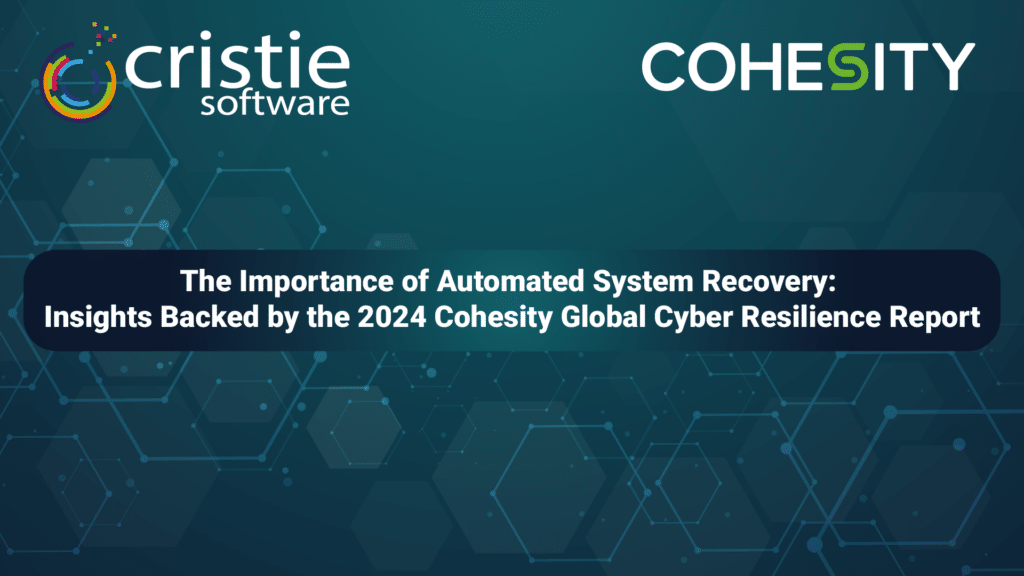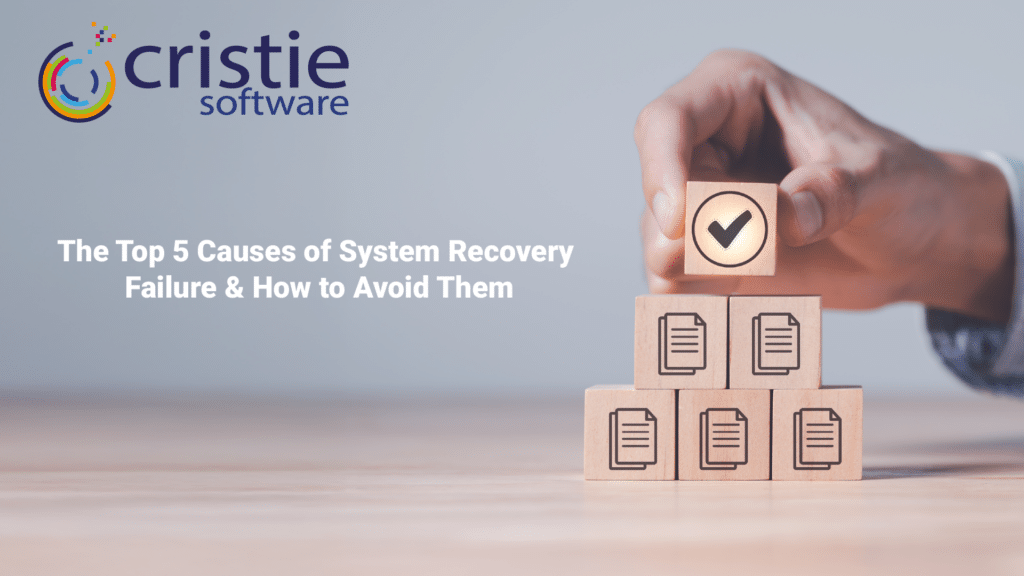System Recovery Trends: Emerging Technologies and Innovations
System Recovery Trends: Emerging Technologies and Innovations In today’s rapidly evolving digital landscape, the stakes for data protection and system recovery have never been higher. As organizations face increasing cyber threats, hardware failures, and human errors, the need for robust and automated system recovery solutions has become paramount. But what