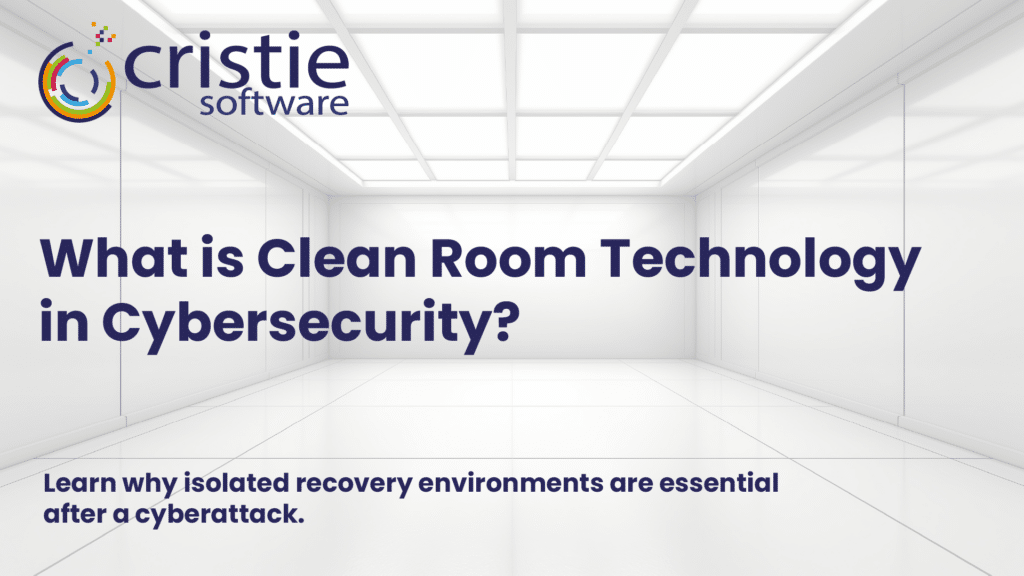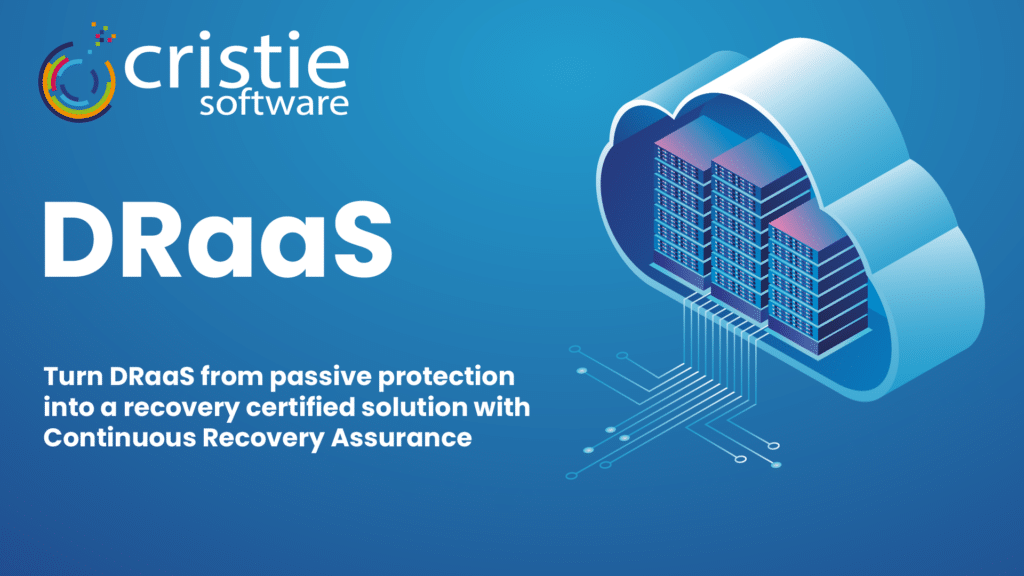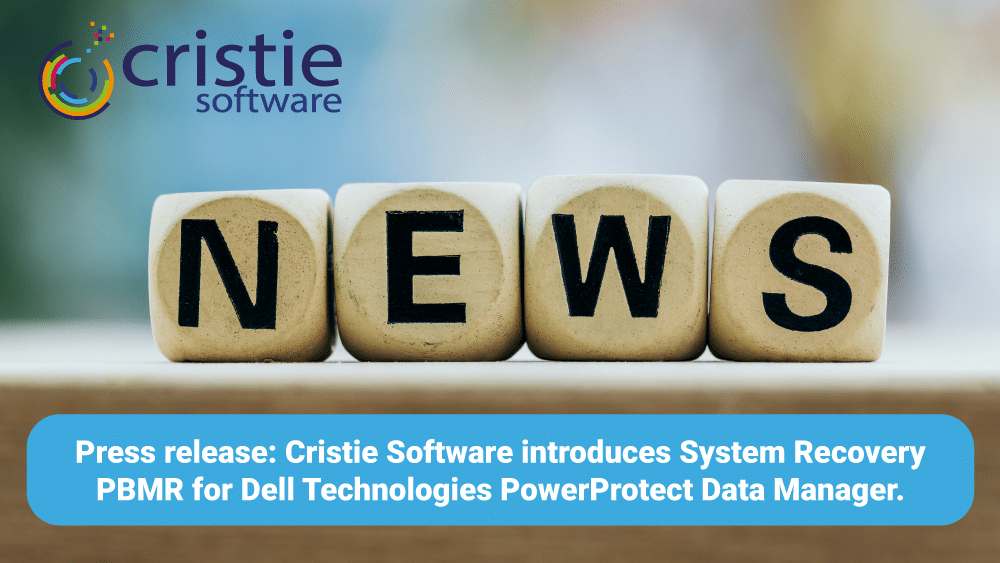Cristie Software introduces System Recovery PBMR for Dell Technologies PowerProtect Data Manager Cristie Software announces general availability of System Recovery PBMR providing automated system recovery and verification for Dell Technologies PowerProtect Data Manager. London, UK, 15 September 2025 – Cristie Software, a leader in system recovery, replication, and migration technologies, today announced general availability of Cristie System Recovery PBMR for Dell Technologies PowerProtect Data Manager. This new integration extends PowerProtect Data Manager environments with full system recovery capabilities, enabling bare machine recovery (BMR) to physical, virtual, or cloud-based targets. PBMR also features powerful automated recovery tools, including Continuous Recovery Assurance—which automatically performs a full system recovery within a clean room environment whenever a new backup is detected on a protected system. PBMR enhances Cristie’s system recovery portfolio, joining existing solutions for Dell Technologies Avamar and Networker platforms. “For over a decade, we’ve empowered Dell Technologies backup software users with robust system recovery capabilities. We’re proud to continue advancing our solutions to ensure Dell customers benefit from seamless, modern recovery tools fully compatible with the latest backup technologies.,” said Scott Sterry, VP Business Development at Cristie Software. “In today’s evolving cybersecurity landscape, it’s critical for businesses to implement a robust system recovery infrastructure built specifically for cyber resilience. Our Continuous Recovery Assurance reflects Cristie Software’s commitment to strengthening resilience through ongoing innovation—most notably with features like Advanced Anomaly Detection, which offers early warning of suspicious file encryption and potential malware activity.” Cristie Software PBMR adds full system recovery capabilities without the need for any additional backup job administration within Dell Technologies PowerProtect Data Manager. Dell Technologies customers can purchase PBMR licenses from Cristie Software or through the global Dell Technologies partner network. About Cristie Software Cristie Software, established in 2008, supports over 3,000 users across more than 70 countries with advanced system recovery and replication solutions. We serve many of the world’s leading organisations in healthcare, retail, manufacturing, the public sector, and financial services, and we are trusted by a third of the Global Fortune 500. Working through a global network of partners and resellers, we deliver effective, best-in-class solutions that ensure operational continuity and resilience. Our technologies are recommended worldwide by strategic partners including Cohesity, Rubrik, Dell, and IBM—enabling their customers with secure, automated system recovery and recovery orchestration. Cristie Software holds patented technologies focused on automation and machine learning for recovery and replication processes, with several additional innovations currently under patent review. In addition to developing proprietary software, Cristie expands its portfolio through strategic acquisitions, including the license and development rights to SysBack from IBM and the acquisition of Storix Inc.. Learn more at www.cristie.com